This error occurs when Windows has halted the device and it can be any device for example USB device like media players, printer, external hard drive or Nvidia graphics card.
Restart PC
Restarting your PC can resolve the issue because device drivers might load when you start the system the next time and your device may start working as it worked earlier.
This option is worth trying once. In case you see Windows code 43 is displayed again on next session, then it is definitely not a temporary hardware problem that needs your attention.
Unplug your device and plug it again
In case you have external device for example a printer, webcam, Bluetooth dongle, and then you can solve the problem easily. For this you can just unplug your PC and then and then plug it back.
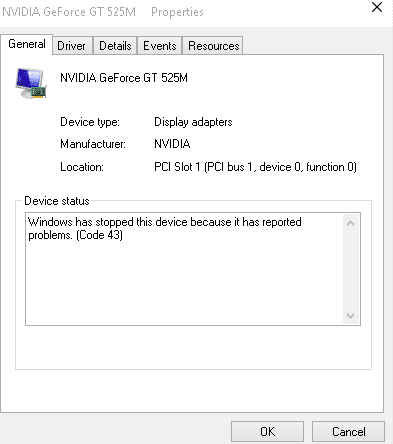
You can also try to test it by plugging it to a different USB port in case you have other one available
Some of the USB devices need more power as compared to what exactly they are receiving. You can try plugging them to another port and check as this can solve the problem for you.
Disconnect other USB devices
In case you have other USB devices connected to your PC, then unplug them and restart your computer and then check if this helps you resolving the error. This indicates that there is no compatibility between devices or simply there is a power problem.
Power Management
If you are using a laptop or other power source with high performance, this leads save power feature to be the culprit for making devices display the error code 43.
Open – Device Manager and search – USB Root Hub components below – Universal Serial Bus controllers
Double-click on – 1st USB Root Hub device which is listed and select – properties.
Shift to power management tab while the new window opens, and now remove checkmark you see from – “allow the computer to turn off this device to save power”.
Click – OK to finish the process and repeat the same steps for other listed USB Root Hub device.
