A 404 error is normally seen when you are trying to visit a webpage that actually that doesn’t exist. At times the issues get resolved on it’s own. Here are some solutions that you can try to resolve the error.
Refresh the Web Page
Not many times it happens but there are times when web servers suddenly malfunction and just fail to display the page that exists.
The very first thing that you can try is to refresh the page.
To refresh the web page you can press F5 key which most browsers support to refresh else you can also use a refresh button located on the address bar. It may not fix the issue always but is worth option to try out.
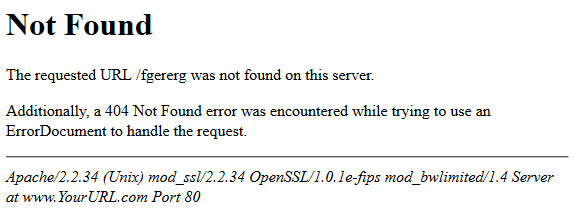
Check the website URL twice
In case you have typed the website link (URL) yourself into address box then there are chances that you end up mistyping the URL.
In case you click a link on a different web page and it displays 404 error, there is possibility that it was mistyped on linking page.
Clear Browser Cache
Another reason for the error to occur can be due to the fact that page having error is cached in the browser whereas the actual link was modified on the site.
To check if that is the case you need to clear browser cache.
When you clear the cache it is not going to create any problem in browsing but certain sites might take a little more time to load as they download the old data again.
Alter Change DNS Server
In case a site is showing 404 error on different URLs and can be accessed on other devices/network like cell phone, then the chances are that you ISP itself has blocked your access to that particular site or their respective DNS servers not functioning properly
To overcome this situation, you can try to change the DNS servers and then try to browse the site again.
Also, flush the DNS rather than changing it to fix the error
When you flush DNS it erases the DNS cache which directly sets a new DNS lookup.
Check the Website for Temporary problems
You may also find this error with websites just for temporaty period.
In such cases, just wait for some time till the temporary issues get resolved.
There are many tools that can help you test the site whether it is actually down temporarily.
Get in touch with the Website
If all other options do not work for you the last thing that you can try is get in touch with the website owner.
Check their contact details on their site and get in touch with them.
There are cases where the page you are trying to access may be deleted or moved to a different location. In case you do not contact form or details on site just try to find the website owner on social media social media. This is what you can try as a last option.
